Categories: Home automation, Sockets and switches
Number of views: 17306
Comments on the article: 0
How to organize remote outlet control
Now so-called smart devices are very popular. In most cases, their main function is the ability to remotely turn on and off via the Internet or mobile network. But also with the help of various solutions it is possible to implement remote control of the outlet, respectively, and any electrical equipment. In this article we will look at ways to solve this problem.

Types of communication
Remote control of the outlet is too broad a phrase, let's specify how to do this in general:
-
Radio relay. Using a radio relay, they usually operate at a frequency of 315 or 433 MHz. This option is interesting in that it allows you to embed the module both in the device that you will control and in the junction box. Radio relay come with a different number of channels and its good versatility and ease of implementation of the project as a result. The disadvantage is the range.
-
Wi-Fi sockets and relays. Also easy to use and versatile. There are many smart sockets on the market, which are an adapter plugged into a regular socket, like a timer or thermostat. The disadvantage is that you need a Wi-Fi network, but in return for many models you get the ability to remotely control not only through a wireless network, but also through the Internet, that is, from anywhere in the world. In addition, manufacturers offer models with wide functionality, such as electricity metering, security sensors, and more.
-
GSM remote control systems. A universal solution, but usually differs in complexity and high cost. Allows you to manage outlets remotely via mobile networks.
For greater clarity, we consider each of the solutions in more detail.
Radio relay
Depending on the model, the device board may have 1, 2 or more relays, which allows for independent remote control of several devices. Such relays are called multi-channel (two-channel or four, for example). The most interesting feature of such relays is the possibility of their training (although this fact depends on the specific model). This makes it possible to bind to a single relay, several radio remote controls that operate at the same frequency.
This is what the board of such a device looks like. Black rectangular elements are miniature relays. The double terminal block (closer to us in the photo) is designed to supply power. There are relays powered by 220V, and there is also 12V, while both of them are capable of switching the 220V load - in fact, this depends on the type of relay used. A terminal block with 12 terminals (left) is the relay contacts themselves.
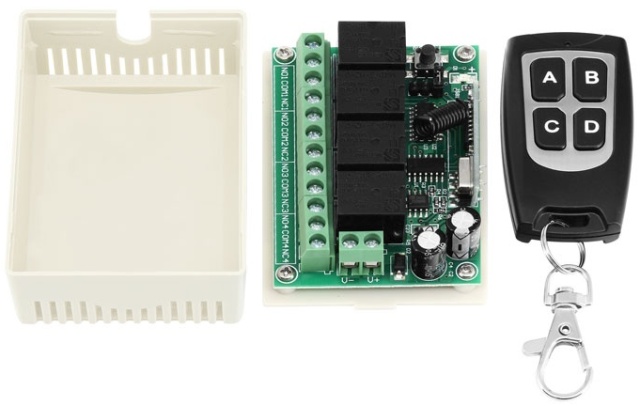
A microswitch (the button in the photo located closer to the far edge of the board, is slightly shifted to the right) is needed to bind to new control panels when it does not have access to the button in the case.

As already mentioned, you can bind any remote, not even a remote control. For example, doorbell calls often operate at 433 MHz. To find out the transmission frequency, most often you need to either find this information on the remote control itself, or open its case and find quartz resonator - the frequency is indicated on it.
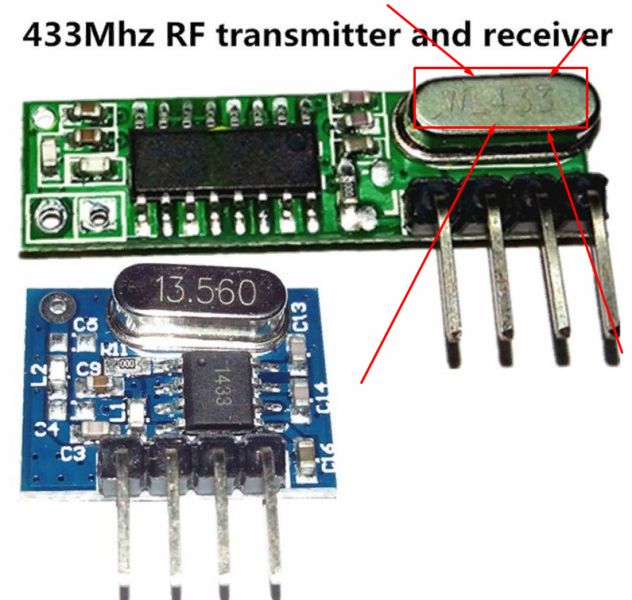
In this video, the process of binding the remotes to the relay is clearly shown:
The connection scheme is also simple: phase and zero are applied to the input, and the output contacts of the board are connected to the power contacts of the relay. Usually they are designed for current up to 10, and sometimes up to 20 A, which allows you to connect a load of 2 or more kW, although it is better to do this through magnetic starter with 220 V coil. In everyday life, such a solution will be more practical and durable, especially in the context of remote control of outlets. Yes, and it is difficult to imagine the implementation of normal arcing chambers in such relays, most likely we are talking about the active load of the type of heating elements, but not about the electric drive.
A typical connection diagram for the example of turning on the bulb is shown in the figure below.
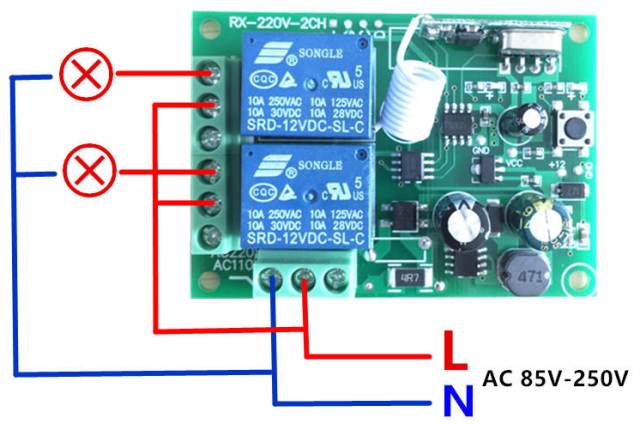
Here you will learn in detail about its connection:
Interesting:
With the help of such a relay, you can organize light control from several places without assembling complex circuits and altering the wiring, and also connect the lamp with several groups of lamps to two wires - phase and zero. Do not take this as a panacea, but rather in the examples given, this is a solution, but not the truth. The simpler the circuit elements, the more reliable it is, and the introduction of radio modules into the power circuit does not simplify the circuit.
If you are interested, we will do a more detailed review of such relays and show how they work in practice.
Smart sockets
If you omit complex control systems via cellular communications, it is easier for the average person to buy a turnkey solution that requires a minimum of setup when you first turn it on. Then you should consider the so-called smart sockets. They can be divided into two groups according to the type of control:
-
GSM
-
Wi-fi
But at present, the habit of many people to classify is not particularly feasible, because there are always mixed types, for example, you can find models that support control both over the telephone network and over Wi-Fi. It is also worth noting that in addition to these standards, less common ones are used in our country:
-
Z-wave;
-
ZigBee
In general, such an outlet is a device that is inserted into a conventional outlet, and your equipment is already connected to it. The design is similar to those devices that we considered in the article Useful accessories to the outlet
Such adapters are fashionably called sockets. Consider several models.
GSM sockets
To work in all GSM-outlets you need to install a SIM card. This is the main problem of this group of devices. For example, if a socket sends SMS replies when interacting with a user, then this number needs to be replenished regularly, even if this function is not necessary, then the SIM card will be blocked after a certain period of time without replenishment of the account.

SOKOL-GS1 - the cost is about $ 30. Manufacturer GEOS Electronics from Ukraine. It can switch loads up to 3.5 kW. To control the outlet, you need to call the SIM card installed in the device, an answering machine will answer you, which will give you information about the status of the device (on / off) and give commands to turn on or off the load. There is an interesting function “red number”, its meaning is that if you have a phone with two SIM cards, you can assign one of them so that when you call from it, regardless of the state of the device, a load disconnect signal will come, and with “ green "numbers - about inclusion.

interVision GSM SMART SWITCH (also known as GSM-Switch SC1) costs $ 45. It withstands loads up to 2 kW. To enable it, you need to send an SMS to the installed number with the content SN0000ON or SN0000OFF. You will see the detailed settings in this video.
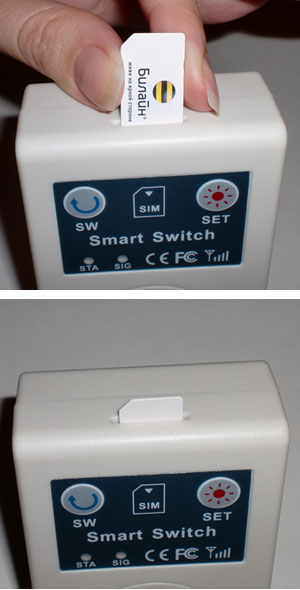
Also interesting is a model for 3 sockets.

Tesla Security GSM-POWER - a model for 85 dollars. It can switch current up to 16A or 3.5 kW of power. It has the ability to connect an external temperature sensor and send an SMS message to your mobile phone about the ambient temperature.

Also, thanks to the temperature sensor, the device can operate as a thermostat when controlling the heater and maintain the set temperature. It is possible to control from 5 mobile phones.
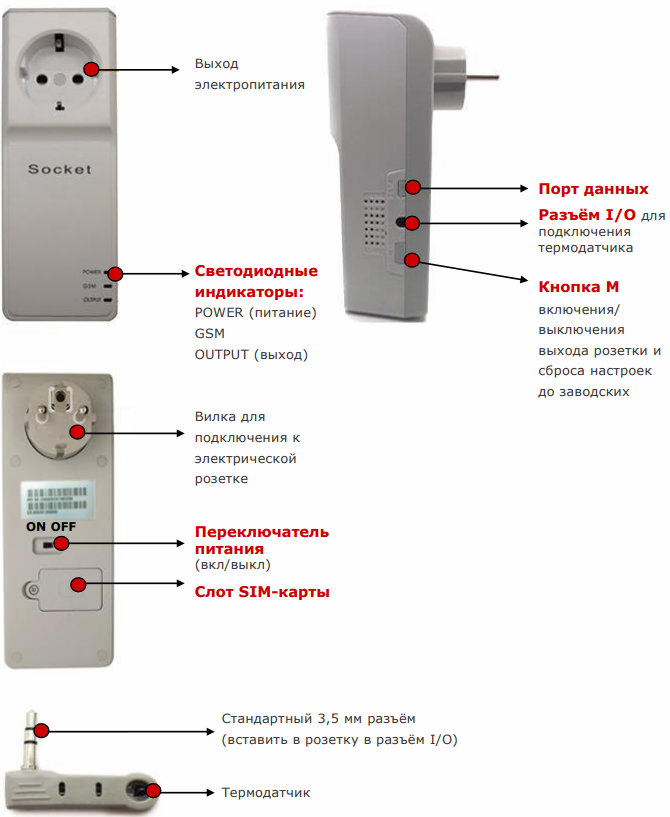
Computherm GSM158 socket manufacturer from Hungary. Costing $ 95, it can withstand loads of up to 3 kW. Ability to manage with 5 phone numbers (main and 4 additional). You can set the work according to the schedule or the so-called interval inclusion (8 options, such as Monday through Friday, all days or every day separately).

Wi-Fi sockets
TP-Link HS100 and TP-Link HS110 sockets with wireless control for 30 and 35 dollars respectively.These models differ in that the HS110 can monitor the energy consumption over a period of time and at a given moment.
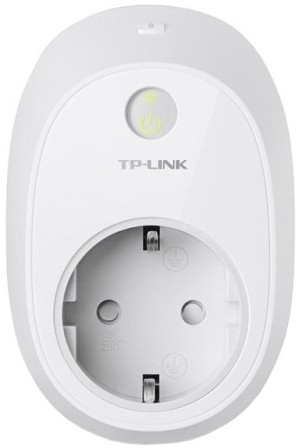
It can be controlled either using the button at the top of the case, or through the application, it must be downloaded from the Play Market, if you have Android and from the AppStore for owners of Apple technology.
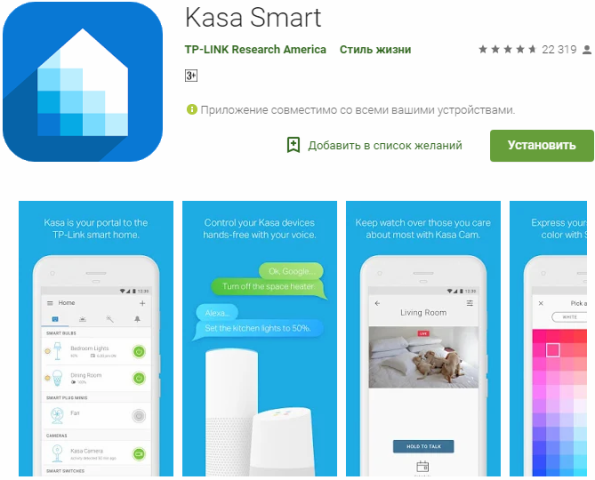
With it, you can turn on and off the sockets or ask them to work according to the script. There is also a function “Not at home”, it is needed if you connect a light source - it will turn on and off, simulating your presence. This feature is in most of these devices.
Tesla SR16 - universal device for 21 dollars. Versatility is that it works. as a voltage relay, timer and controlled remotely over a Wi-Fi network from anywhere in the world.
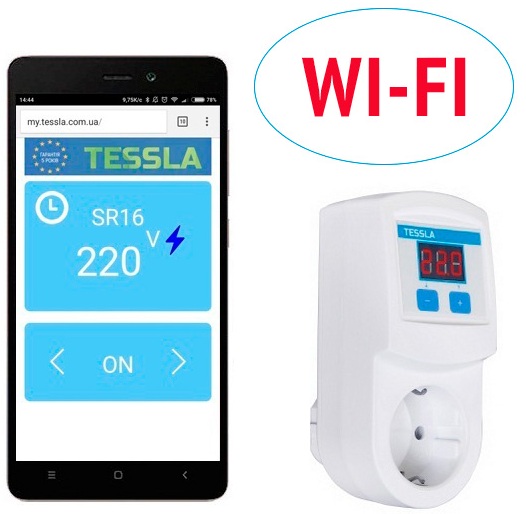
The device is controlled via the WEB interface.
BroadLink Wi-Fi SP Contros for 25 dollars. Withstands current up to 16 A.

To work with it, you need the e-Control application. It is in the Android and iOS app stores.

Of the functions, you can turn on and off on demand manually by pressing a single button on the device or from a smartphone and set a schedule for turning on the timer. There is also a night light function.
Xiaomi Mi Smart WiFi Socket - A smart socket from a world famous manufacturer that produces quality products ranging from toothbrushes to electric vehicles. Its cost is quite affordable - only $ 18, the lowest cost from today's selection. Withstands current up to 10 Amps, which is slightly lower than most of the options considered. But this is enough for most household appliances - kettles, coffee makers and more.
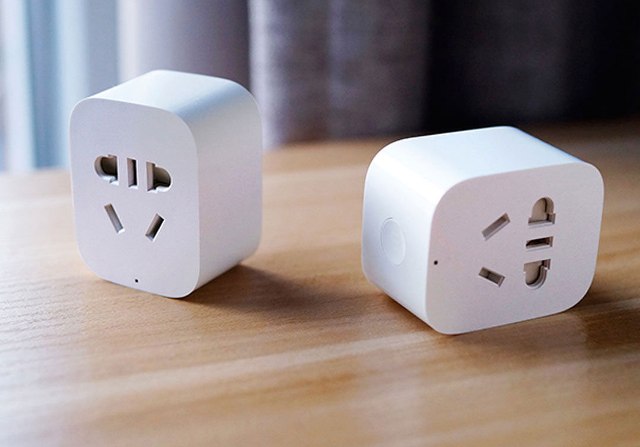
On its body, as in previous examples, there is only one button. To work with the device, you need to download the smart home system management application from Xiaomi.
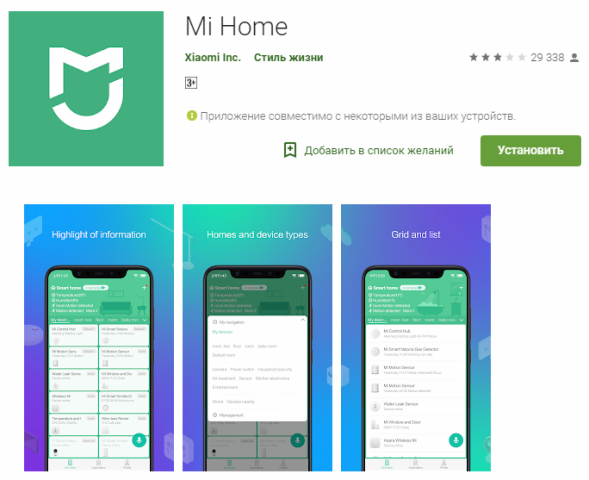
The disadvantage of this outlet is that the application is partially in Chinese. But on the Internet there is an instruction for its Russification. Perhaps in the near future a full official Russification will be released. The functionality is similar to the previous instances - scheduled work and manual control. For management, you do not need to be on the same network with a power outlet - work takes place via the Internet.
Wifi relay
Perhaps the most popular relay model that can be controlled via the network is the product of the manufacturer Sonoff on the official website, its cost is only 650 rubles, at the time of writing this is almost $ 10.

This device is interesting in that it allows you to control electrical equipment remotely, while it has a standard set of functions such as manual switching on and control according to various scenarios and timers.
It is also interesting that there are models with temperature and humidity sensors, but such devices already cost a little more than $ 20. You can find out information from the sensor from your smartphone. They are needed not only for monitoring, but also for programming the on and off functions according to the specified parameters. All products are running the Ewelink app for iOS and Android.
You can read a more detailed overview of the products in the article. WiFi relay Sonoff world on - device overview and examples of use.

Conclusion
We examined a number of ways to organize remote control of electrical devices using relays and smart sockets that operate via mobile communications (GSM) or via the Internet (Wi-Fi network). Moreover, the emphasis was placed on ready-made solutions that require minimal knowledge and settings. A more serious approach with the installation of servers and professional equipment requires some preparation and at times large financial investments.
See also at i.electricianexp.com
: