Categories: How does it work
Number of views: 1784
Comments on the article: 0
How the joystick is arranged and works
The first mention of the word “joystick” in the context of narrations about a rocking control element in aviation is found, for example, in Robert Loren, who wrote in 1910 about a central lever attached to avoid accidental take-off. One version of the name of this lever says that the joystick got it in honor of the inventor by the name of George - George stick, and then they began to call it more briefly - “joystick” - a stick of joy, as a symbol of the joy of flight.
The first use of this kind of tilt knot was realized on Confederate submarines for steering. In 1943, the Nazis used an electric joystick to control a joystick-type rocket. Later, in the 1960s, electric joysticks began to be introduced everywhere, starting with radio-controlled aircraft models and ending with electric wheelchairs.

Today, the joystick is most associated with a computer data input device, which is a handle that can swing in two vertical planes. You can use the joystick to control, for example, the movement of a virtual airplane on the screen in three-dimensional or two-dimensional space of the simulator. Occasionally, joysticks allow their handles to rotate around a vertical axis.
In practice, the electronics interpret the position of the handle, transmitting through the computer software information about the current values of the three spatial coordinates, and thus change the position of the object on the monitor. In addition to the sticks themselves, the joystick often also has buttons, toggle switches, sliders and other auxiliary controls that greatly expand its functionality. Joysticks are used in computer games, mobile phones, robots, etc.

Joysticks differ in the number of work planes in which the position of the controlled object changes with its help. One-dimensional joysticks allow you to move the object up and down, back and forth, left and right. Two-dimensional allow movement in two planes. Three-dimensional - in all three-dimensional space.
The principle of analysis of the position of the joystick handle may be different. There are discrete sensors capable of perceiving one of two positions, interpreted as “0” or “1”. The handle in the fully retracted position - initiates the code of its direction.
If the handle continues to be held in this position, the code is repeated continuously. Such joysticks can be found on mobile phone cases, on slot machines, at the simplest game consoles.
Analog sensors react more widely, because the entire space of the joystick angle is as if covered with perceived signals from zero to maximum: the handle is rejected further - the code value is larger, the restriction is imposed only by the sensitivity and resolution of the sensors, and calibration by coordinates is available, which allows you to specify the absolute position the cursor.
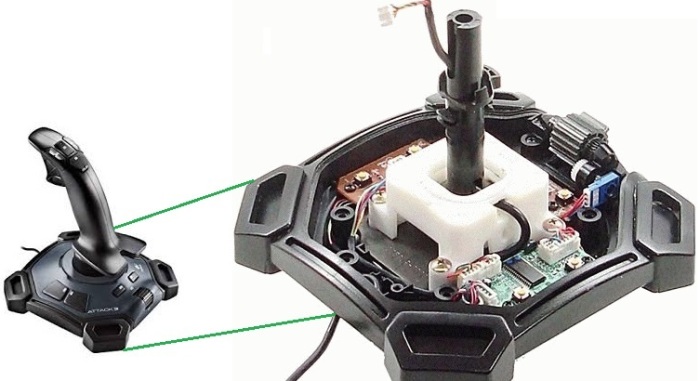
Types of Joystick Sensors
Analog sensors in joysticks are implemented in various ways. Devices with potentiometer and analog to digital converter They do not have special requirements for mechanics, but the power quality is extremely important here, and the sensor is short-lived.
Solutions with encoder - an optical sensor, such as a gear wheel, interrupting the light beam inside the "mouse", - are quite accurate and reliable, but have a small step resolution (only 150 steps per joystick stroke). To increase the accuracy of positioning, multipliers or high-precision encoders are used.
Strain gauges are used in the joysticks of laptops and even some aircraft, but are not widely used in game tools, because a stable and rigid mount is needed here.
Joysticks with an optical matrix, as in an optical mouse, have high accuracy and reliability, but the stroke size is relatively small.
Sensors based on the Hall effect are reliable and durable, they are good when they work in conjunction with a scheme for compensating assembly errors in production.
Most modern joysticks have a USB connection interface, so they are paired with both a PC and game consoles.

Among analog there are uniaxial and biaxial sensors of joysticks. With a uniaxial sensor, the handle is fixed to the gimbal when the carriage swings left and right, and the handle on the carriage - up and down. Moments of swinging the handle relative to the carriage, and the carriage relative to the base of the joystick - are marked by sensors.
Biaxial optical and magnetic sensors include a magnet mounted on a handle or a laser moving near the microcircuit that monitors its position. Instead of a cardan, a ball joint can be installed at the base of the handle.
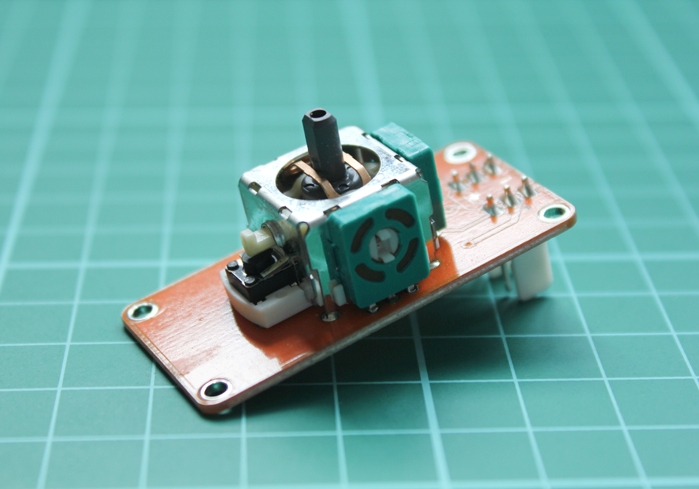
A discrete joystick with a hinge is designed very simply - it closes the contact in four extreme positions. The hinge can be simplified, and just be a combination of tenons and grooves, or it can be a cardan or ball joint.
Additional buttons and switches on the game joystick can have different purposes. For example, a toggle switch of automatic fire, located under the finger, allows you to fix the shooting mode. Compactly placed hat buttons are less commonly used, but are used to control and navigate menus or switch views.
Wheel, slider or lever - to control the engine of a virtual car. Pedals or just a rotary knob (simplified version) - to simulate driving. There are models with pedals and a pen. More expensive joysticks have additional sliders, for example, to adjust the pitch of the screw in the flight simulator.

Joysticks are most widely used not only in games, but also in computer-aided design and three-dimensional modeling systems. Three-dimensional joysticks are popular here, allowing you to move objects in three planes. There are many prototypes of such joysticks, but only a few companies produce such products in series. Among them: Force Dimension, Novint Technologies, 3Dconnexion.
See also at i.electricianexp.com
: