Categories: Featured Articles » Novice electricians
Number of views: 103575
Comments on the article: 8
Programs for drawing electrical circuits
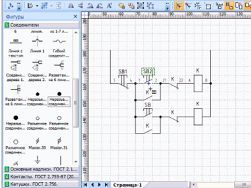 By drawing is meant the process of creating images of objects with the exact reproduction of their sizes using scale. Drawing electrical circuits requires compliance with GOST symbols adopted to denote each element.
By drawing is meant the process of creating images of objects with the exact reproduction of their sizes using scale. Drawing electrical circuits requires compliance with GOST symbols adopted to denote each element.
To create a document on a computer, you need software - a graphical editor that converts the manipulation of a PC user on the information input device into a drawing. The created document can be saved electronically by a file and / or printed on paper in a specific format.
You can draw electrical circuits with any available graphic editor. However, special programs adapted for these purposes greatly facilitate routine work, allow you to use already prepared blanks of various elements from the library, quickly insert them into the right place, and conveniently edit them.
The novice user should be aware that drawing programs can be delivered and work:
1. free of charge;
2. for the money.
In the second embodiment, the functionality of the software is significantly expanded. In addition, over the past decade, whole CAD systems have been popular among paid programs among design engineers. They not only automate the work, but also perform it very accurately. Due to this, they have a high cost.
However, among CAD programs began to appear programs that are delivered for free. Their functionality, of course, is a little limited, but it allows you to create high-quality electrical circuits at the initial and intermediate level of design.
KOMPAS-3D program
This is a well-known development of Russian programmers at ASCON that allows you to draw schemes in the same plane or engage in 3D modeling. It is used by students, teachers and engineers in many countries. The program has a clear interface and a convenient set of tools for drawing.
For use by various specialists, the graphic editor is replenished with additional modules. The development kit for creating electrical circuits has a large library.
The program works in rectangular Cartesian coordinates, using linear dimensions in millimeters and angular in degrees. The reference material built into the program is well laid out and allows you to independently understand all emerging issues.
Compass 3D is distributed on a paid basis, but manufacturers provide anyone with the opportunity to evaluate the program for free for a month. For this purpose, you can download a demo, which has small restrictions.
AutoCAD
The program of the famous company Autodesk has been constantly improved for about 30 years, it is considered the most functional for performing complex design work. Built-in graphical editor, help explains in detail the features of the algorithms. However, there is a lot of information, and it is difficult to master it independently.
It is best to use the advice of an experienced mentor to master the drawing in it. Even with its help, to fully master all the functionality, it will take more than one month of painstaking work, but you do not need to master the 3D format to develop electrical circuits.
A feature of the program is the use of the polar coordinate system for calculations and work with vectors. When drawing for the convenience of the user, information is displayed in a rectangular Cartesian system. This allows you to determine the location of a point in two measurement systems.
In addition to using information from an extensive library, you can create frequently entered images of objects in the form of macros, assign hot keys for them, and when displaying them on the monitor, use the binding to the object. This greatly speeds up the drawing process.
The program has numerous settings that require detailed study at the beginning, but in the future greatly facilitate the work.
Quite often, deployed paper-based electrical circuits occupy large dimensions. AutoCAD allows you to create drawings on sheets of different sizes. If earlier a plotter was required for printing, now you can get by with an ordinary printer. The program implements the possibility of dividing the drawing into its constituent parts and printing them on sheets of A4 paper with subsequent gluing along the borders.
Microsoft Visio Program
The name of the product speaks of the affiliation of a paid graphic editor with a company that occupies a leading position in software development. There are great opportunities for creating diagrams, charts, and linking them to data.
Microsoft users are familiar with this interface. To draw electrical circuits, special templates on various topics were created and placed in an accessible library.
A large number of tools are formed into groups and conveniently configured for specific drawing conditions.
Microsoft Visio works in rectangular coordinates and is compatible with Word. Therefore, in it you can create graphic elements for insertion into text documents. This is convenient to use when writing instructions in order to clearly explain the material presented in diagrams and diagrams. Reverse insertion of texts and objects created in Word is also performed through the memory buffer.
Drawn in large sizes, electrical circuits can also be printed not on the plotter, but on the printer in parts on A4 paper sheets. As in AutoCAD, for this you need to set the print settings.
Here you can also create frequently used notation for elements as templates for use in future work. The program allows you to draw and draw relatively quickly.
Significantly facilitate the work and accelerate the creation of high-quality schemes in Visio You can use special additional library stencils designed to create electrical circuits power supply modern devices of electric automation, electric drive and control. Using these component libraries, it is very easy to create professional circuits in accordance with standards.
Such kits for drawing electrical circuits will be useful primarily for electrical engineers involved in the design, installation, commissioning, repair and maintenance of electrical installations, as well as for all who need to quickly and accurately draw an electrical circuit and draw up in accordance with GOST.
CorelDRAW Technical Suite
A very powerful and expensive graphics program allows you to perform a very wide range of work for architects, designers and even fashion designers for the production of three-dimensional images. You can use it to create electrical circuits. But at the same time its capabilities will be very underestimated, which is not economically rational.
A9CAD 2.2.1
This is also a product of Autodesk. It largely repeats the work of the famous AutoCAD, but lacks the function of 3D design. Distributed for free.
The CAD program interface is tailored to the familiar look of Windows programs, and its size is 15.54 megabytes. This graphics editor supports files created in the DWG and DXF formats, which are used as industry standards.
English language. The toolbox is quite extensive, created on the model of AutoCAD. For editing images, scaling, working with windows and layers, moving, inserting gaps, rotation, changing the reflection, text overlay, color palette and other functions and styles are used.
Using A9CAD 2.2.1, you can start drawing electrical circuits yourself.
A lot of free graphic editors are available on the Internet. Only Autodesk, in addition to the A9CAD, offers a few additional developments. To choose for yourself a program for drawing electrical circuits, you should evaluate your needs, capabilities and challenges.
Download this article in PDF format here: https://i.electricianexp.com/en/soft.zip
Practical Guide "How to draw a diagram in A9CAD" (pdf, 13 pages):https://i.electricianexp.com/en/a9cad.pdf
Practical guide "How to draw a charger diagram for automotive batteries" (pdf, 11 pages): https://i.electricianexp.com/en/a9cad_acb.pdf
Very useful article: How to restore technical documentation
See also at i.electricianexp.com
: