Categories: Featured Articles » Sharing experience
Number of views: 9661
Comments on the article: 0
How to determine the compatibility of the power supply and the device
It happens that the network power supply of some portable device burns out, and we have to flee urgently to the store in order to buy a new one. But how to determine if the power supply offered in the store is compatible with our device? Will it fit, will it not harm the device, will it burn it, will it pull, will it burn itself? So the question is about choosing the most suitable power supply.
We can talk about a charger for a tablet, a power supply for a router, laptop or printer, for a scanner or monitor, for a game console or for anything else, up to an automatic apparatus for measuring blood pressure. How many devices in our everyday life external power supplies (usually direct current) that are plugged into an outlet.

Supply Voltage (VOLTAGE)
The first step is to find the voltage information that your device needs. It is measured in volts and is designated 24 V, 12 V, 5V, etc. The corresponding inscription is usually available both on the device itself and on its own power supply from it. The input for connecting the power supply to the device, as a rule, is accompanied by the inscription type DC IN 5V, indicating the DC input.
Next to the input designation, there is usually a figure for the required rated voltage. In extreme cases, open the operating instructions from your device, there the voltage specification is precisely indicated in the specification.
Having found out the necessary voltage, you will understand what output voltage you need the power supply. On the power supply there will be a corresponding inscription, for example OUTPUT VOLTAGE 5V DC. In the worst case, a voltage error of up to 0.5 volts is allowed up or down, but it is better if the voltage of the purchased power supply turns out to be exactly equal to the rated voltage for your device.
So, you know the required rated voltage. We don’t focus on the input voltage, since we always have 220-240 volts of alternating voltage (AC) in the outlet, respectively, and we select the power supply unit for this input voltage.

Consumption Current (AMPERAGE, CURRENT)
The next step is to find out the current consumption of your device. This information, like the voltage, is indicated on the device near the power supply connector. Consumption current is measured in amperes, and it is indicated by numbers near the connector, or in extreme cases - in the specification or on the same native power supply. For example 1A or INPUT CURRENT 1A - on the powered device, respectively OUTPUT CURRENT 1A - on the output of the native power supply.
If there is no current information, then there is definitely information about the DC power consumption, it is measured in watts. It is written for example: 20 W or 20 W. Divide the indicated watts into volts, and you will get the amps required by the device.
The resulting value - this will be the minimum current that the new power supply will be required to provide. Let’s say “5W 5V DC” is indicated on the device, so the current consumption is 1 A. Or it’s directly indicated 5V 1A - the current is needed in 1 ampere.
This current is required by the device, and it must be supplied without power by the power supply. By the way, if the power supply is capable of giving more amperes (for example, only a power supply with output parameters of 5V 2A is on sale, and you calculated that only 1 A is enough), such a power supply is also suitable, because your device will take as much current as it needs need no more. The power supply in this case will be taken with a margin, during operation it will heat up less, it will not overheat.

Power connector
Finally, take a look at the connector. There are many standard power connectors, including mini and micro USB, as well as round, two-pin, etc.Measure the diameter and length of the connector with a ruler, mark its shape, and it is better to take with it a plug or at least a photo or drawing of it when you are going to the store. Of course, it is best to take the old power supply unit or the device itself to which you choose the unit with you to the store.

If, of the power supplies available in the store’s assortment, only those that are suitable for voltage and current, but do not fit with a plug, are in the end also not a problem. You can solder the plug from the old power supply, or even solder the wire from the power supply tightly inside the device’s connector (for some devices this solution is acceptable).
Any employee of a service center for repairing household appliances or mobile devices will cope with the task of soldering the connector in 5 minutes. The main thing is that the power supply has the correct output voltage and the output current is greater than or equal to the current consumption of your device.
See also at i.electricianexp.com
: