Categories: Featured Articles » Home automation
Number of views: 1225
Comments on the article: 0
How to set up a motion sensor
When installing the lighting system at the entrance, it would be nice to make it as economical and automated as possible so that the light turns on only when it is really necessary, and does not burn around the clock, as was the custom in the nineties - until the light is turned off or smash.
In fact, such a system can be useful not only for entrances, but also for various utility rooms, parking lots, corridors, etc. infrared motion sensorsable to respond to objects moving in the zone of their action. The primary task is to correctly install and configure such a sensor, and this will be discussed later.

Modern models of infrared motion sensors allow the adjustment of three parameters:
-
light threshold, indicating the onset of darkness, when the motion sensor starts to work - "LUX" (or "DAY LIGHT"),
-
sensor sensitivity in operating mode - “SENS” (or “METER”),
-
time "TIME" (or "Min / Sec") to which the light will turn on when a moving object is detected in the sensor’s working area (if the darkness has already set in accordance with the “LUX” parameter setting).

The main catch is usually to configure the sensor to respond specifically to people, not to a cat or pigeon. This is what we need sensitivity regulator "SENS".

Correctly installing, connecting and configuring a similar sensor, you will get a significant lighting energy savings. However still at the time of buying sensor it is important to pay attention to so that the sensor has all three parameters for adjustment, since there are also sensors that are available for adjustment of only two parameters, when there is no possibility to adjust the illumination or sensitivity.
The main thing that is being done first of all - the detector detection zone is configured during its installation. Typically, the detector has a hinge that allows you to rotate the sensor so that its infrared rays cover the entire area necessary for monitoring.
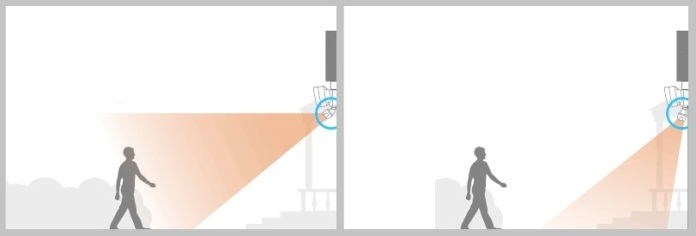
It is important here to choose the correct installation height of the sensor so that there are no inadequately large blind spots where they should not be. In any case, during testing during setup, it is not difficult to achieve the desired sensor position and the correct angle of its coverage.
Sensitivity of detection "SENS"
When the range of the sensor is determined, when the sensor is fixed at the right height and at the right angle, and they have not yet reached the brightness settings, configure it sensitivity.
This is done by rotating the SENS control with your hand, with a screwdriver (or with something suitable). Around the regulator is a drawing showing where it needs to be rotated in order to enhance or weaken the sensitivity. It is advisable to start tuning with maximum sensitivity, gradually reducing it.
The threshold of illumination by the LUX control is also initially set to maximum. At maximum sensitivity (“SENS”), the sensor will easily detect a cat, so it is not advisable to leave the sensor sensitivity at maximum. Gradually reducing the sensitivity, check how the sensor will react, and thus achieve its optimal state.

Threshold of working illumination "LUX"
The “LUX” regulator is necessary for adjusting the light sensitivity of the sensor so that it turns on only with the real onset of darkness, and in daylight it does not react to any movement in its working area. Therefore, it is advisable to make this setting exactly when the illumination in the territory controlled by the sensor decreases to the state that can be called the beginning of the onset of darkness (twilight).
Working period "TIME"
Finally, the TIME knob. It is needed to set the time for which the sensor will turn on when it detects the corresponding object in its working area. Typically, the adjustment range allows a range of 5 seconds to 30 minutes, depending on the specific sensor model. Initially set the minimum possible time, just to check the sensitivity parameters of the sensor, to carry out its initial configuration and testing.
See also at i.electricianexp.com
: