Categories: Featured Articles » Home automation
Number of views: 28766
Comments on the article: 2
How to choose a motion sensor to turn on the light
 When purchasing a motion sensor to turn on the light, do not take the first one you get. To begin with, it is necessary to determine some significant parameters, the conditions for its future use, and, depending on them, choose a sensor with suitable technical characteristics. There are four main parameters, taking into account which you will not lose and will not be disappointed; these are the parameters:
When purchasing a motion sensor to turn on the light, do not take the first one you get. To begin with, it is necessary to determine some significant parameters, the conditions for its future use, and, depending on them, choose a sensor with suitable technical characteristics. There are four main parameters, taking into account which you will not lose and will not be disappointed; these are the parameters:
-
environmental conditions;
-
power of switched equipment;
-
Features of the operation zone: necessary viewing angle and radius of the sensor;
-
Requirements for the response time of the sensor and adjustment of the light level.
For different environmental conditions, sensors with various degrees (classes) of protection are provided. The protection class shows how resistant the sensor is to dust, other physical influences, how much it is protected from moisture, respectively, whether it can work normally in rain or snow, etc. So, the most common motion sensors of the following protection classes: IP20 IP40 IP41 IP44 IP44 IP54 IP55.

IP20 A sensor of this protection class will be able to work reliably in a dry indoor environment, that is, where there is no risk of moisture entering its housing. The case of such a sensor can withstand accidental touches, but ingress of sand, for example, can damage it.
IP40 Such a sensor is protected from possible ingress of sand, small particles about 1 mm in size, but is not protected from moisture, that is, it is again applicable only in dry rooms.
IP41 There is already protection against moisture, i.e. the damp space of the room will not pose a threat to the normal operation of the sensor. If even drops of condensate get on the sensor body during operation, its operation will not be disturbed.
IP44 The case of such a sensor is protected from splashes, it can be used even in rooms with high humidity and outdoors, for example, it is already protected from rain.
IP54 This degree of protection shows that the sensor housing is protected not only from splashes, but also from settling dust, i.e. even if a certain amount of dust enters the sensor housing, its functioning will not be disturbed.
IP55 In addition to protection against dust, a higher degree of protection against moisture, even jets directed at the sensor are permissible.
Once the required sensor protection class is determined, It is important to pay attention to the maximum power that the sensor can switch. It is one thing to turn on a low-power LED spotlight or a fluorescent lamp, and quite another to switch a lighting system, for example, a production workshop.
Having learned in advance the power of the lighting equipment that is turned on, you can easily find the right model for the motion sensor. The maximum switched power of such sensors is usually in the range from 60 to 2200 watts.
It is important to remember that infrared sensor fixes thermal radiation, and any obstacles in the zone of its control will interfere with operation. Even transparent glass prevents the passage of infrared radiation, let alone any other structures that can create a stable dead zone. For this reason, sometimes several sensors may be required that are reasonably located in different parts of the controlled area.
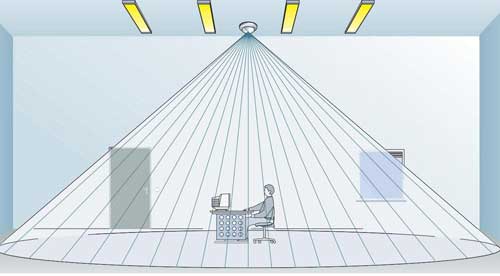
It is also necessary to take into account both the viewing angle of the sensor and its radius of action. The viewing angle of the ceiling sensor is 360 degrees, while a sensor with a viewing angle of 180 degrees will reduce the amount of controlled space by half. Sensors with 180 degrees of action are usually mounted on the wall and are used to record entry or exit events.The range of infrared sensors used to turn on the lighting can be from 6 to 50 meters.
A motion sensor installed for the purpose of controlling the inclusion of light reacts to the appearance of a person in his coverage area, and turns on the light only for a certain period of time, usually it is from 5 seconds to 7 minutes. This time period can be adjusted with a special knob on the sensor housing.
This function is important, because to illuminate the entrance when a person appears, or when lighting parts of a long corridor when a person is walking along it, it is not necessary to leave the light on for a long time, it is enough to turn on the light for only a few seconds.

If the sensor is installed in a room with constant human activity, then its timer will simply restart, and the light will be on all the time while people are present. And in order not to turn on the lamps during daylight hours, a knob for adjusting the minimum light level at which the sensor starts to work can be added on the sensor to control the inclusion of light. The importance of this feature can hardly be overestimated when it comes to lighting control.
After the motion sensor is selected, it must be connected to the mains and configured. How to do this, read the article "Motion sensor connection diagrams".
See also at i.electricianexp.com
: