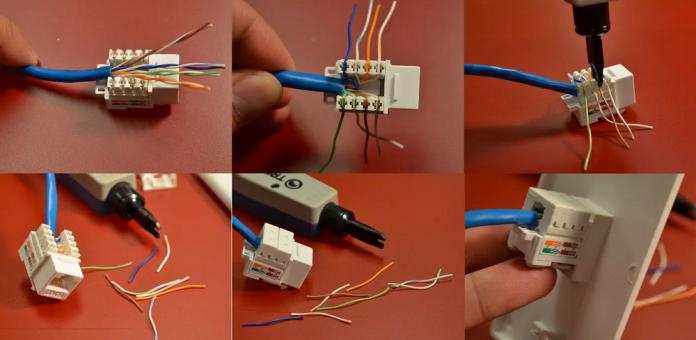Categories: Sockets and switches
Number of views: 2459
Comments on the article: 0
Information sockets - types and features of installation
Normal operation of a computer and Internet network in a room is often impossible without installing so-called information sockets. Using these outlets, computers and other network devices are connected to each other or to the network via cables - twisted pair. This is especially true for large buildings, where there are many computers, which can also often change places due to rearrangements, relocation of offices, etc.
Computer sockets are also needed in residential premises, where Wi-Fi is not always enough, especially when there are several computer (and other Internet-requiring) places, and in each case the highest possible quality of connection is required. The task is solved simply - these sockets can be placed in each room, especially since their installation is absolutely simple, if you have the appropriate knowledge and skill. Let's talk about all this further.
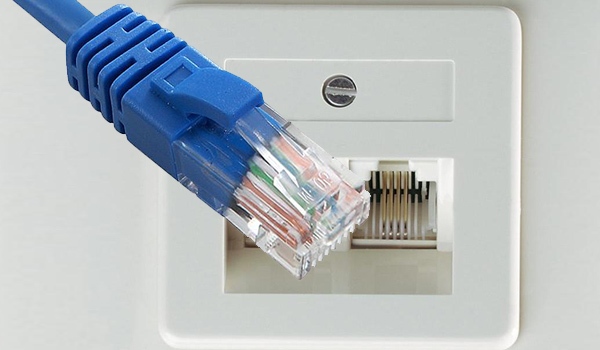
A computer socket in the RJ-45 format has long become the standard, and today it is everywhere used to connect network equipment (computers, routers, modems, televisions, etc.) to the network. The socket consists of a plastic case and at least one connector for connecting the cable.
In principle, there can be several connectors (sockets), usually up to four pieces. For the home, computer outlets with one or two connectors are usually suitable. The connectors are used to connect the outlet to the patch panel or to connect a computer. The transmitting cable (twisted pair) is inserted into the outlet and connected to the corresponding contacts.
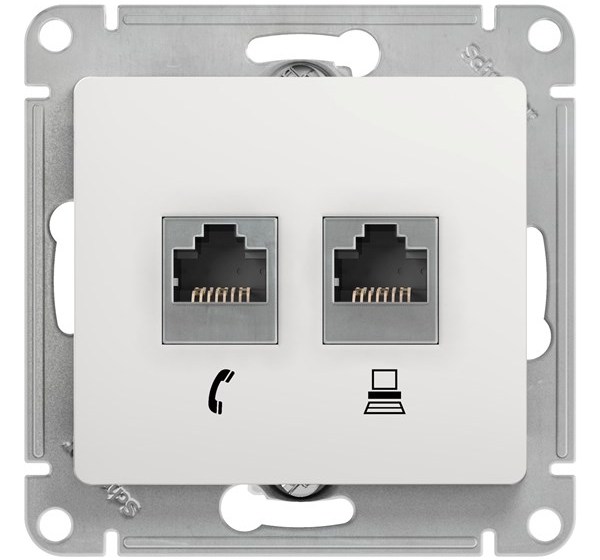
It is worth noting here that RJ-45 computer sockets come in different categories, it depends on how far the information signal will be transmitted with minimal distortion and at what maximum speed.
Thus, the RJ-45 Cat.5 socket is used in 100BASE-TX networks with a frequency band of 125 MHz and with a maximum data transfer rate of 100 Mbps. The RJ-45 Cat.5e socket allows you to transfer data for two pairs at a speed of up to 100 Mbit / s, and for four pairs - up to 1000 Mbit / s. Socket RJ-45 Cat.6 - serves in the networks of “Gigabit Ethernet” and “Fast Ethernet”, where the speed can reach up to 1000 Mbps.
Anyone familiar with the RJ-11 telephone sockets will easily notice the similarity with the RJ-45 socket in the way the plug is connected, but the difference in size and number of contacts is obvious: the telephone socket has a maximum of four, and here there are eight. Nevertheless, the installation procedure for the RJ-45 socket is quite similar to the installation of a telephone socket.
An unassembled socket is ready to lead a twisted pair into it, you just need to strip the wires. Each wire is wound on its own terminal according to the diagram, then the terminal block is closed by a cover, if any. Next, the socket housing is mounted on the wall, and a mounting plate with terminals is screwed to it (on which all twisted pair wires are already fixed). Finally, the front panel of the outlet is installed, and you can connect the cable.
Two options for connecting an Internet cable to an outlet (type A and type B):
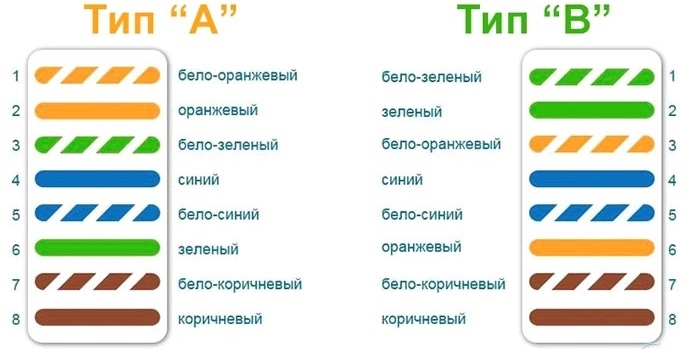
Information sockets differ in installation method - they are external and internal.

The internal outlet is installed in a pre-prepared recess in the wall, where the socket is first clamped with a screw, then a removable connector is attached, and the outer panel is fixed at the end. An external outlet usually has a rear connector with knife contacts that pierce twisted pair cores through insulation, so installation is easier.
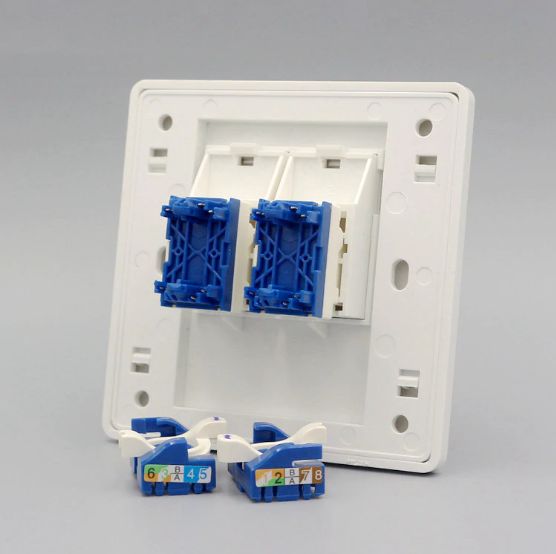
Sockets come with built-in and replaceable modules for connecting the cable. Products with plug-in modules allow combinations of connection types and network categories to be changed, and also allow repair of the inside of the outlet if necessary.Sockets with built-in modules immediately come with an irreplaceable shielded board, so in case of a malfunction, you just have to change the entire socket.
When choosing an information outlet, it is important to first consider the need for additional connectors - whether they are needed. Maybe the outlet in one of the rooms will need to serve several network devices at once (for example, a computer and a smart TV set-top box) or one socket is enough. In any case, when buying, it is better to give preference to a trusted manufacturer, this will guarantee the quality and reliability of the outlet and the Internet.
See also at i.electricianexp.com
: