Categories: Featured Articles » Interesting electrical news
Number of views: 7152
Comments on the article: 2
Wi-Fi Roost Smart Battery for Fire-fighting Systems
In 2014, the startup company Roost introduced the Roost Smart Battery with a built-in Wi-Fi module, designed to permanently solve the problem of smoke detectors triggering when the battery is low, which has become a real nightmare for some homeowners.
The module with a 9-volt battery of the Krona type, costing $ 35, is simply inserted into a standard smoke or carbon monoxide detector, and in case of an emergency notifies the owner about it, sending him a message on the smartphone. Although the device performs only this one function, it copes with it with a bang.

The Roost Smart Battery doesn’t look pretentious, and you don’t need to, because when you install it in a smoke detector, you don’t have to look at it regularly. It looks like an ordinary Krona with standard terminals, its white case with blue ends is decorated with the manufacturer’s logo on one side, and a microphone is added on the other.
If the “battery” case is opened from below, then inside it you can also find a Wi-Fi antenna. Sales of this unusual device on Amazon started in September 2015. The price of the device is $ 35, and an economical set of two pieces costs $ 65.

The reason why the device from below opens up also in the possibility of replacing the battery without replacing the entire module. The company’s website also offers a replacement battery for $ 15, which will last for the next 5 years in the event of depletion of the native.
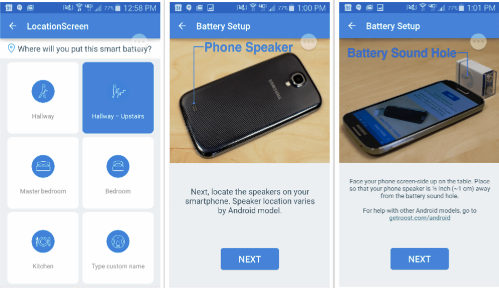
After downloading the Roost application for iOS or Android on the company's website, the user gets a convenient tool in their hands, while installing and using the application is as simple as installing a battery in a smoke detector and connecting it to Wi-Fi.
Having opened the application, you will need to create an account, indicating the phone number as a login, and confirm. Then, by pressing the button for connecting the battery, you will need to add the device by simply placing the phone near the battery and synchronizing with sound. The application will display this process in pictures.
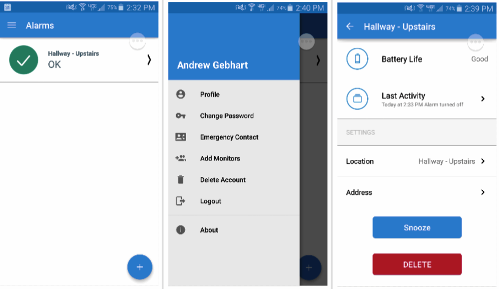
After installing the battery, you can set the alarm sounds, and a green circle and an inscription with the name of the place where the device is installed, for example, an entrance hall, appear on the main page. After that, the device is ready for full operation.

From the main menu you can go to the settings, where it is possible to correct the profile, change the password, and also enter the phone numbers to which notifications will be sent (monitors).
With one click, you can go to the phone book, and you can select several numbers by adding them to the list of people who will be informed about the emergency, if it does occur.
The invited person will receive a link to download the application, and by clicking on one button, he will be able to confirm his connection to your smoke detector. This is very convenient for all family members living with you. You can also add an address to the profile and, if necessary, adjust the list of users. Of course, the application provides access to both viewing battery status information and a list of alarm events.
When the settings are made, the application will ask you to press the test button on your smoke detector, and make sure that the notification of operation passes. You can even send smoke to the sensor for testing. Smart Battery will instantly notify you of this. The alarm during verification will not be different from the alarm during a real accident.
The notification from the smartphone will look exactly like an alarm so that it cannot be confused with the signal of a regular SMS message or call. However, if the silence or vibration mode is turned on in the settings of the smartphone itself, expect the corresponding result.
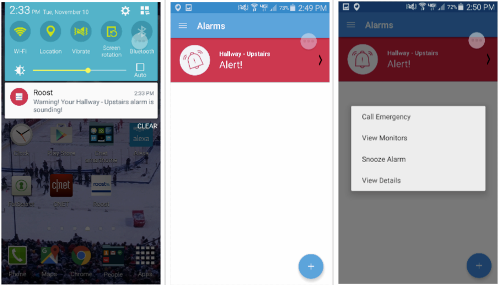
When an alarm occurs, a notification pops up from the application, this will be an image of a red bell. Then you can take some measures: make an emergency call, view the list of notifiable persons, turn off the signal, or view the details.
When you click on the first line, you will go to the emergency call number, and all that remains is to press the "call" button. There, the default is 911, but you can reconfigure it as you wish. The third item will allow you to disconnect battery power.
Selecting the “details” item will take you to the main page. By clicking on “monitors”, you will see the names of other users, a button to call them, and a green indication that they also receive an alarm.
Meanwhile, it is important to understand that the green status in the list that opens does not at all indicate that the person saw the notification and took action, but the opportunity to call him right away is very useful. After the cause of the smoke detector has been eliminated, you will receive a new notification about it.
Thus, Roost Smart Battery is a budget friendly solution that adds intelligence to your smoke detector. At that time, as usual there is no possibility to turn off the smoke detector, Roost fully fulfills its promises. So, with the use of Roost Smart Battery, smoke detectors become not only smarter, but also more sociable.
See also:Wi-Fi Power Transmission Technology
See also at bgv.electricianexp.com
:
