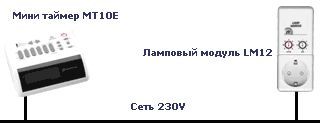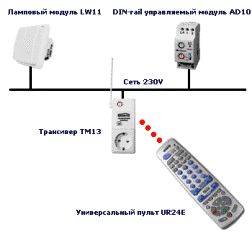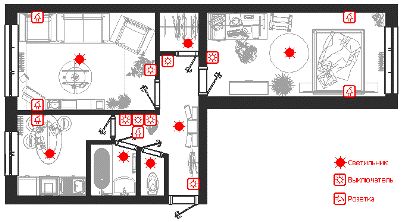Categories: Sharing experience, Interesting electrical news, Home automation
Number of views: 47734
Comments on the article: 0
Lighting Automation Using X10 Technology

X10 is a widely used standard in home automation.
X10 defines the method and protocol for transmitting control command signals (“turn on”, “turn off”, “brighter”, “darker”, etc.) by power wiring to electronic modules to which controlled household and lighting devices are connected.
Total in X10 network Up to 256 groups of devices with different addresses can be combined.
From the point of view of the logic of X10 network organization, all devices can be divided into two large groups: controllers and executive modules.
The controllers are responsible for generating X10 commands and, in addition to manual push-button control, can have a built-in timer or a specialized input device for external influences (light sensor, infrared photo detector from a remote control, etc.).
Executive modules, execute commands transmitted by one or another controller, controlling the switching power supply of a household or lighting device, playing the role of a “smart” switch.
The most common modules are of two types: lamp (lamp module) and instrument (appliance module).
 Tube modules are thyristor power controllers and provide, in addition to the on and off functions, smooth adjustment brightness of the light bulbs (function dimmer switch, from the English word dimmer - “rheostat”, “darker”).
Tube modules are thyristor power controllers and provide, in addition to the on and off functions, smooth adjustment brightness of the light bulbs (function dimmer switch, from the English word dimmer - “rheostat”, “darker”).
The instrument modules are equipped with an electromagnetic relay for switching power and are not designed for smooth adjustment of the power supplied to the load.
From a functional point of view, the X10 network includes the following components:
Transmitters - allow transmitting special codes of commands in the X10 format over the electric network. Such devices are: programmable timers that send signals at the right time; computer modules that perform specified programs for managing electrical appliances; sensors of temperature, illumination, movement, etc., which, when certain events occur, send corresponding signals to receivers.
Receivers - accept the X10 commands and execute them: turn the light on or off, adjust the light, etc. Each receiver has selectors for setting its address: 16 possible house codes (A - P) and 16 possible module codes (1 -16), that is, a total of 256 different addresses. Multiple receivers can have the same address, in which case they are controlled simultaneously.
Transceivers - receive signals from infrared or radio remote controls and transmit them to the mains, converting to X10 format.
Remote controls - provide remote control of X10 devices via IR or radio channels. The most convenient universal remote controls, with their help you can control both X10 devices and audio / video equipment.
Line equipment - signal repeaters / repeaters, surge or current surge filters, anti-interference filters, signal blockers. These devices are used to increase the reliability and reliability of the system as a whole. Although in simple systems it is possible to achieve excellent results without using these tools, it is always better to be safe.
Measuring equipment - It is used to measure the levels of useful X10 signals and interference in the power supply network during installation and commissioning.
How does X10 work?
 Each electrical appliance to be controlled is connected to the network through an individual receiver. The receivers can be integrated in the circuit breakers, as separate micromodules or DIN-rail modules. There is a large range of these receivers, covering almost the entire range of home electrical and electronics.
Each electrical appliance to be controlled is connected to the network through an individual receiver. The receivers can be integrated in the circuit breakers, as separate micromodules or DIN-rail modules. There is a large range of these receivers, covering almost the entire range of home electrical and electronics.
X10 control signals are transmitted to the receivers via the same power wires as the voltage of 220 volts.
The transmitter can be a telephone controller, a timer, a multi-function alarm / control interface, a security system panel, a computer interface, etc.
There are also wireless remote control transmitters (remotes, key fobs, sensors, etc.), they use a radio signal of 310 or 433 MHz. The radio signal is received by a special receiver and converted into control signals X10.
Consider a few management examples:
Lighting control example
The MT10E mini timer allows you to control all the fixtures connected to the LM12 lamp module. Manual control is available (buttons on the case) and at a pre-set time. Control signals are transmitted through power wiring. The following functions are available: “turn on / off”, “darker / brighter”, “turn on all the lights”, “turn off all”.
Remote Light Control Example
Since the remote control is universal “8 in 1”, audio and video equipment can also be controlled. The remote control can be used in any room, the radio signal passes through walls and ceilings.
To convert radio signals into X10 control signals, we need a radio transceiver. The best choice here is TM13. It is both a transceiver and a controlled relay module. We will connect an electric heater to it. We will replace the standard switch with the LW11 lamp module, now the light can be controlled manually and from the remote control.
Using a home computer
In the CM11 computer interface, you can pre-record several series of commands (scripts). For example, such as “receiving guests”, “watching a movie”, “night mode”, etc. After saving the scripts in the interface, the computer can be turned off. The script starts by pressing one button of the remote control. The transceiver receives the remote control radio signals, converts them into X10 control signals and transmits it to the computer interface over the network.
The CM11 interface can realistically simulate the presence of owners in the house, using a time delay and taking into account the sunset / sunrise. All modules included in the network can be controlled from the remote control, manually and from the computer screen.
X10 modules with different types of loads
Loads that can be connected to X10 devices can be divided into two large groups: “linear” and “non-linear”.
Another large group consists of electronic devices that do not have an input transformer - televisions, radios.
In addition, fluorescent lamps are included in the same group.
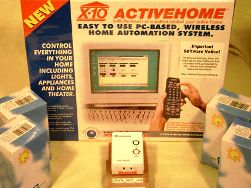 Linear loads have only active resistance and practically have no reactive (inductive or capacitive). Examples are incandescent lamps that are directly connected to the lighting network and electric heaters (heating elements).
Linear loads have only active resistance and practically have no reactive (inductive or capacitive). Examples are incandescent lamps that are directly connected to the lighting network and electric heaters (heating elements).
Nonlinear loads have significant reactance. This type of load includes, for example, electric motors and transformers.
It should be borne in mind that in modern electrical engineering, the use of various electronic devices that are built into the body of products and intended for the "intelligent" control of loads (for example, for smooth inclusion of incandescent lamps) is widespread. Such devices cannot be considered linear loads.
Please note that lamp modules with dimmer options (LM12, LD11, LM15S ...) are designed to control linear loads only!
Controlling electronic devices (such as televisions) with dimmers can cause these devices to fail!
To control electronic devices, only X10 instrument modules with a relay output (AM12, AM12W, AD10) can be used.
Thus, specific X10 modules are designed for each type of load.
Smart lighting
Consider a couple of options for controlling lighting and electrical outlets on the example of a typical couple of times of Khrushchev.
First option.
An existing electrical wiring is used that does not require major reconstruction.The only thing that needs to be done is to replace the old switch mounting boxes and socket boxes. It’s better to start with this. In the distribution panel, at the entrance to the apartment, install the FD10 filter (presses all external noise).
We change ordinary switches to “smart” ones. Two-key PLC-R 2204E for bathroom and toilet, the remaining one-key PLC-R 2203E.
All switches are dimmable, remember the last brightness level. To the front door, with Velcro, glue the MS13E motion detector. The light will turn on itself as soon as you enter the apartment. We install all sockets in the apartment of the European standard.
It’s nice to install a couple of PLC-P 2027G relay modules (for example, to remotely control the TV in the children's and stereo systems). The CM11 scenario controller does not hurt.
And the last touch - plug in the radio base PLC-T 4022G (transmits control commands to the executive modules).
For remote control, the universal UR24E remote control is quite suitable (controls lighting, sockets, TV, CD, DVD, and so on).
№
A type
Description
Qty
Price
Amount
1
Fd10
DIN rail Filter
1
45$
45$
2
PLC-R 2204E
Two-gang switch
1
39$
39$
3
PLC-R 2203E
Single key switch
5
37$
185$
4
MS13E
Motion Sensor - Illumination
1
36$
36$
5
PLC-P 2027G
Relay module
2
44$
88$
6
CM11
Script controller
1
69$
69$
7
PLC-T 4022G
Radio base
1
49$
49$
8
UR24E
Universal remote control "8 in 1"
1
42$
42$
A total of 553 cu
Second option
Sometimes make “Smart Home” easier than making a home really smart. So that you don’t have to drill another year later, it’s necessary to install an automation panel for the apartment.
From each group of sockets, each switch and each group of fixtures, extend a three-core cable directly into the shield (on the power panel), without any connections in the rooms. If you suddenly change your mind about making the house smart, you can connect the wires so that the circuit becomes classic, with a switch that simply opens the phase line. But in the future, such a wiring geometry will make it easy to return to the plan.
Do not forget to stretch the cable from the input call button and intercom. It is advisable to make the wiring of information wires, at least for television, telephone and computer, centralized and also reduce it in the automation panel.
For wiring a television signal, it is better to take the cable as high quality as possible, preferably silver plated and with a fluoroplastic dielectric. And connect it to the antenna outlets, and not just bring the ends out.
It is better to breed a telephone line, as well as a computer network, with twisted pair cables of the fifth category (Cat5e), and install RG-45 sockets for connecting computers and phones.
In the automation panel we install one RCD (residual current device) for the entire apartment, preferably “ABB”, “Legrand” or “Siemens”. One FD10 filter.
Seven lamp modules LD11, according to the number of lighting groups. They remember the last brightness level, support the “on / off”, “darker / brighter”, “turn on all the lights” and “turn off all” commands. Two relay modules AD10, for controlling outlets in rooms. Support the “enable / disable” and “disable all” commands.
Instead of conventional switches, we install push-button switches, and instead of ordinary sockets, sockets with protective grounding. Such wiring products in our market are offered by many manufacturers, a good design is at “Legrand” (France).
As in the first embodiment, to automatically turn on the light in the corridor, we use the MS13E motion detector. To create scripts - CM11 controller. For remote control - radio base PLC-T 4022G and universal remote control UR24E.
№
A type
Description
Qty
Price
Amount
1
RCD
Residual Current Device
1
60$
60$
2
Fd10
DIN rail Filter
1
45$
45$
3
LD11
DIN rail tube module
7
51$
357$
4
AD10
DIN-driven module
2
42$
84$
5
MS13E
Motion Sensor - Illumination
1
36$
36$
6
CM11
Script controller
1
69$
69$
7
PLC-T 4022G
Radio base
1
49$
49$
8
UR24E
Universal remote control "8 in 1"
1
42$
42$
A total of 742 y.e.
Valery
See also at bgv.electricianexp.com
: