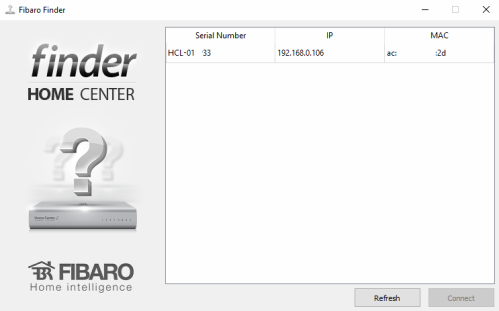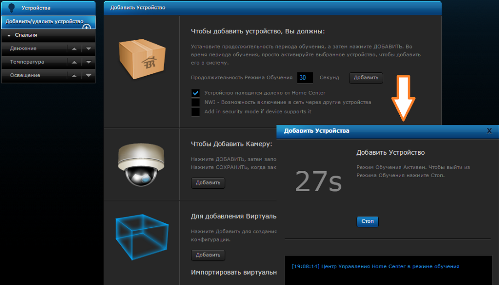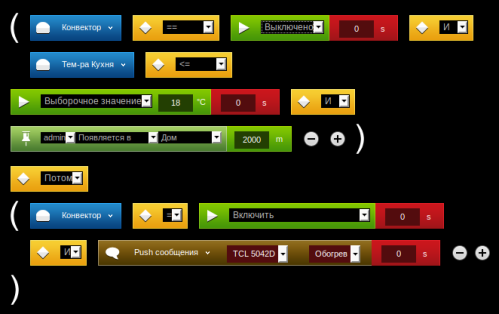Categories: Featured Articles » Home automation
Number of views: 11398
Comments on the article: 1
Fibaro Starter Kit for creating a smart home
When it comes to home automation, at first glance it may seem like something very, very complicated, it immediately suggests a bunch of different sensors that need to be connected and configured somehow. However, in reality this is not always the case. In particular, the Fibaro Starter Kit is easy to install and configure, so to create with it smart home systems the user does not need special knowledge and special skills.

Fibaro is a wireless intelligent building automation system that operates Z-Wave wireless protocol. And the Fibaro Starter Kit consists of only a few parts, it includes a controller and several wireless sensors that will make it easy to create a “smart home” for a housewife who is not even sophisticated in these matters, without any damage even to the most sophisticated interior.
The devices included in the kit are powered either directly from a 220 volt network or from built-in batteries.
The Fibaro Starter Kit includes the following components:
-
Home Center Lite Controller
-
Antenna;
-
Standard Ethernet cable;
-
Power Supply;
-
Instruction
Sensors and devices that complement the Fibaro Starter Kit:
-
Smart Fork
-
Leakage sensor;
-
Smoke detector;
-
Motion Sensor;
-
Door open / close sensor.
So, motion sensor Fibaro Motion Sensor FGMS-001. In appearance, it looks like a big eye, the pupil of which is able to take different colors, and, according to the manufacturer, in an active state it resembles exactly a cat's eye.
The diameter of the motion sensor is 44 mm, it weighs about 40 g, and inside, on the back of the case, you can consider the button for synchronizing the device with the Z-Wave network and a CR123A battery.
Directly under the "pupil" is electronics with a thermometer, motion sensor, light sensor and accelerometer, as well as a multi-color LED.

The sensor functions, as we see, are multifaceted. Firstly, he reacts to movement, blinking every time a moving object enters his field of vision. Secondly, the color will be different depending on the room temperature, for example, at 17 ° C the color will be blue, and at 29 ° C - orange.
In general, five colors are provided here: purple, green, white, red and blue. The intensity of the glow will change in accordance with the degree of illumination of the room at the moment. An integrated accelerometer, by the way, will let you know about an impending earthquake, in some regions of the world this is very important.

Now let's pay attention to Fibaro Flood Sensor FGFS-101 Leak Sensor. In appearance, it looks like a smooth flat sea stone with a diameter of 72 mm and 30 mm high. Inside, in addition to electronics, there is a CR123A battery, a button for synchronizing with the center, sound detector and LED. The golden legs of the sensor are telescopic, which allows you to install it on any, even uneven surface.

Functionally, the leakage sensor is designed to promptly inform the user about the leakage with a loud sound siren and flashing LEDs. It also has an accelerometer and a thermometer. All these options are necessary for the “smart home”, as event notifications will be sent to the owner remotely, in the form of push notifications to a smartphone or e-mail, but more on that later. The sensor, if desired, can be connected to the alarm system in a wired way.

Opening or closing doors or windows will help track Fibaro Door / Window Sensor, FGK. It consists of a pair of parts, one of which is mounted on a fixed part, for example, on a door jamb or on a window frame, and the second, respectively, on a door or window. Most of the sensors are 75 mm x 18 mm x 19 mm, and the small one is 35 mm x 10 mm x 8 mm (a magnet is located in it).
Inside a large part there is a block where you can install the DS18B20 temperature sensor, or connect to a button, for example, to a button of a conventional switch, by clicking on which the sensor will be activated. A battery of type ER14250 1 / AA is installed in a large part of the sensor. The sync button is also located on most of the sensor.
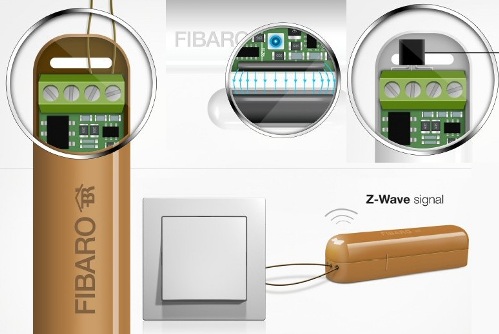
Functionally, the task of this sensor is to notify the user of intruders entering the house by means of a promptly sent message. If a temperature sensor is installed inside the Fibaro Door / Window Sensor housing, this module can also be used as a remote thermometer.

Fibaro SMOKE Sensor smoke detector, FGSS It will notify the user both about smoke and the temperature exceeding a predetermined limit. With dimensions of 65 mm x 28 mm, this sensor looks like a hockey puck with a metal mesh around the perimeter.
On top of the case is a button for synchronization, inside, in addition to the main electronics, a CR123A battery, an LED indicator, a sound detector, and also a block for wired connectivity.

The sensor not only detects smoke, but also captures the temperature in the room, because sometimes combustion is almost not accompanied by smoke, or the smoke may simply not reach the sensor, but the temperature during combustion is another matter. The alarm will be triggered both when smoke is caught and in case of temperature rise.
The sensor case is made so that even at 100 ° C it will remain in working condition, and the user in any case will receive a notification about what happened.

Smart Fibaro Wall Plug FGWPF similar in appearance to a conventional adapter or adapter. It allows you to remotely turn on and off household appliances up to 2.5 kW, as well as remotely monitor the current level of electricity consumption. In case of excess power consumption - it will shut itself down.
The height of the smart adapter is 47 mm, and the inner diameter is 38 mm. Outside there is a bright LED indicator in the shape of a ring, and the higher the consumption, the closer the color to purple, if less, the color of the indicator is closer to blue.
The kit is fully equipped with everything you need, including adhesive tape, dowels and screws for secure fastening of all blocks, so the installation process of the primary “smart home” system with the Fibaro Starter Kit will be quite quick and easy.
For the normal operation of the system as a whole, it remains to configure the main controller, but there is nothing complicated about it. Using an Ethernet cable, the controller connects to the computer for configuration, then plugs it into a power outlet, and you can begin to configure the “smart home” system. To do this, on the fibaro.com website, in the "support" section, you just need to download the Fibaro finder application and find the IP address of the controller connected to the computer.
By simply opening the device’s web-interface in a browser and entering the login and password admin, the user will be taken to the intuitive control center of the Home Center system. To add each of the devices, it will be necessary to click on the "add / remove device" item in the "devices" section, and detailed instructions will appear on the screen immediately on how to do everything further.
Set the duration of the “learning mode”, then install the battery in the device to be added (it will give a sound or light signal to turn on), and click on the “add” button in the interface.
After that, three times press the synchronization button on the device itself, whether it is a motion sensor, a smoke sensor or a leakage sensor (each of these devices is added separately in this way!), And for the set time, wait until the “learning mode” ends. Device added.
There are no buttons on the “smart plug”, just plug it into the outlet and start the “training mode”. Upon completion of adding devices, each of them will appear in an intuitive form in the web-interface window.
Scenarios of the system in the Home Center can be configured graphically or "magically."The second way to configure it is simply to monitor and receive alerts from sensors, when when a sensor is triggered, an alert is sent to the user on a mobile device. The graphic method, however, opens up wider possibilities and at the same time is more flexible.
Like a constructor, a script is built from blocks, the necessary values are entered, and in this way even very complex script schemes can be created from several devices working in conjunction.
For example, you need to warm up the house before the guests arrive, the following scenario is constructed for this: when the owner appears at a distance of two kilometers from the house, provided that the temperature in the house is less than or equal to 18 ° C, the “smart plug” in the socket where it is connected heater. So the house at the arrival of the owners will already be warm enough.
There are many such scenarios, including notification of a family member closest to the house about a fire, or turning on the camera with sending a picture to a smartphone when the motion sensor is triggered.
One of the typical schemes: “smart plug” controls the lighting or turning on the TV in the living room. With this scenario, your children certainly will not stay long in front of the TV in the living room, even if you have no time to appear in the living room yourself.

For remote control, you need to register on the website home.fibaro.com, this will allow you to identify and monitor the status of sensors using the MAC address and name of a specific Home Center system.
Applications for iOS and Android are also available for download on the site, thanks to them it becomes possible to remotely manage scripts, run them as needed, monitor the situation in the house. Notifications are possible by e-mail and in the form of push notifications.
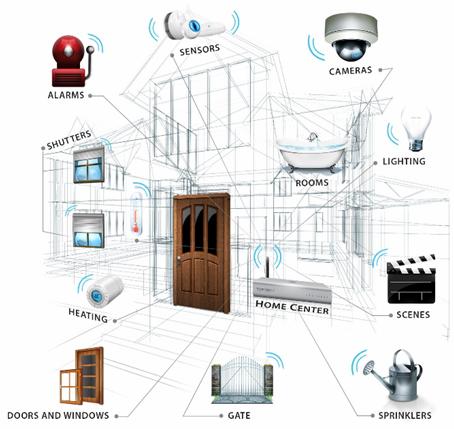
It is especially noteworthy here that the Fibaro Home Center system is expandable by a multitude of devices operating on the Z-Wave network, and not necessarily by Fibaro: relays, shutters, dimmers, various sensors, locks, counters, TV controls, etc. The capabilities of the system are very wide. The Fibaro Starter Kit is just the beginning, just the basic kit.
See also at bgv.electricianexp.com
: